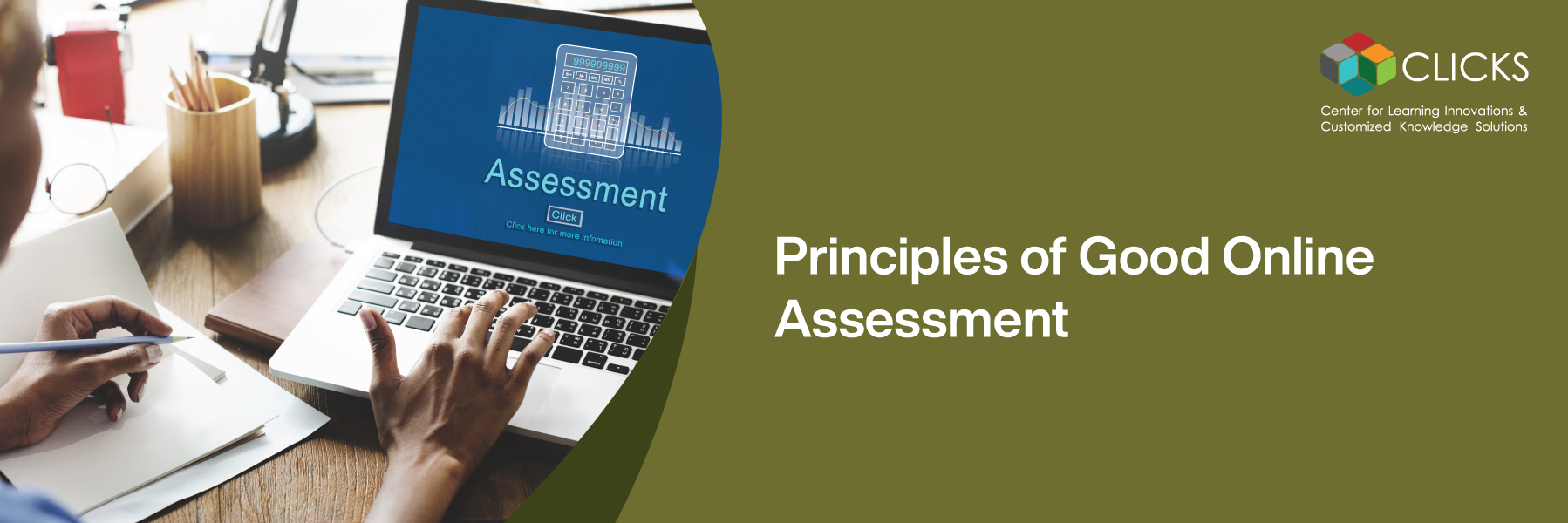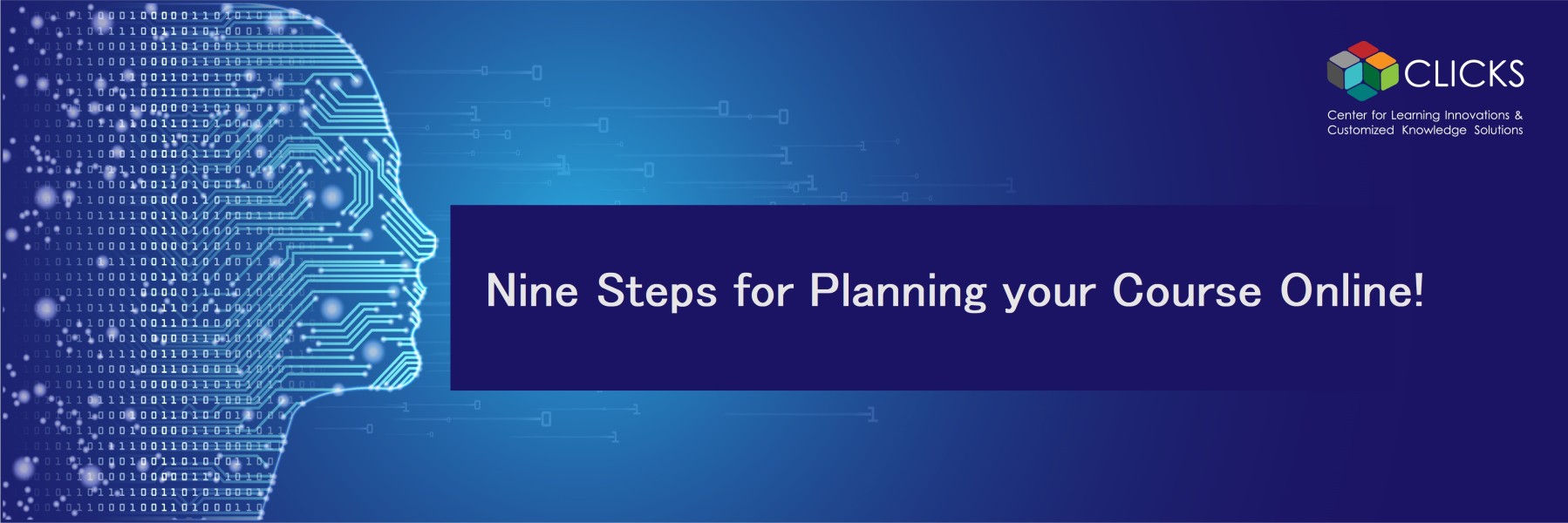Online discussions are often the first tool often used to engage students asynchronously in an online course. They provide a wide range of benefits and can be used in a variety of contexts.
However, for online discussions to achieve their objectives, promote student engagement and be effective, here are few things instructors should consider:
- Plan your online discussion- Getting Started
- Ensure participants know how to use Online discussions effectively. If your students are new to online discussions; It is useful to start with an ‘ice-breaker’ at the beginning of the course. You can use the discussion board to ask them about their expectations from their online course for instance or their apprehensions.
State the purpose of the online discussion clearly (be clear on how it links to their course learning outcomes)
Think carefully about the type and nature of the question you will ask your student; you want them to focused on the ideas and content in their response so make sure your question is clear and specific. - Think about how you will monitor the online discussion- this may consume some time so you want to think of it.
Make online participation part of your course grade, students need a ‘carrot’ – link the grading to a rubric (see further points) - Set clear expectations for the students (i.e. minimum number of responses expected, number of words in each response, how many days will the discussion be open to, etc.)
- Consider providing a rubric for your students, to help them understand what is expected of them; the rubric may consider a variety of qualitative and quantitative criteria. Also, modeling substantive responses can be a good idea.
- Set clear ground rules – develop a netiquette for your online discussion
- Ensure participants know how to use Online discussions effectively. If your students are new to online discussions; It is useful to start with an ‘ice-breaker’ at the beginning of the course. You can use the discussion board to ask them about their expectations from their online course for instance or their apprehensions.
- During the Discussion
- Encourage discussion- if you see the discussion being passive take part of the discussion, this may help your students in framing their responses. Use prompts that may guide the discussion towards specific learning objectives. If you see specific students not participating you may want to contact him/her privately.
Create presence but don’t highjack the discussion. Let students be in control. Students want to know that you are there, and there are many direct and indirect ways do that while still allowing them to provide the substance of the discussions. - Monitor discussion -if you notice students’ responses are going ‘off-topic” bring students back onto the topic or to move a discussion on. If the answer is incorrect or turns the discussion in an unproductive direction, you should be ready to step in. If you see a profound post you may use it to ask further questions or invite students to think more deeply about it or give their views.
- Encourage discussion- if you see the discussion being passive take part of the discussion, this may help your students in framing their responses. Use prompts that may guide the discussion towards specific learning objectives. If you see specific students not participating you may want to contact him/her privately.
- After the Discussion- Wrapping up your discussion
- Formally end the discussion by thanking students and reflect on how did the discussion go. You may provide generic input as oppose as individual input to students. You may do this using audio feedback functionality in your LMS or in writing.
- To bring a discussion to a close, post a summary of the main points of the various contributions made during the discussion; you can as appropriate add some additional information to provide further insights/ clarity and ensure the objectives of the discussion are covered and clear to all students.