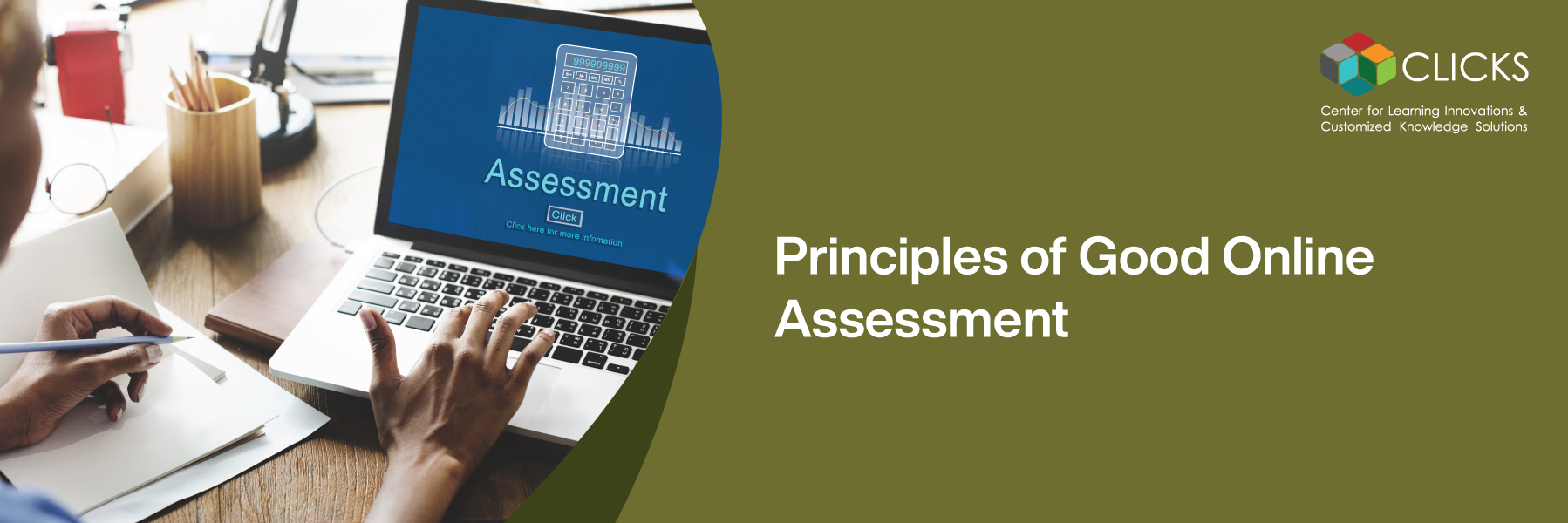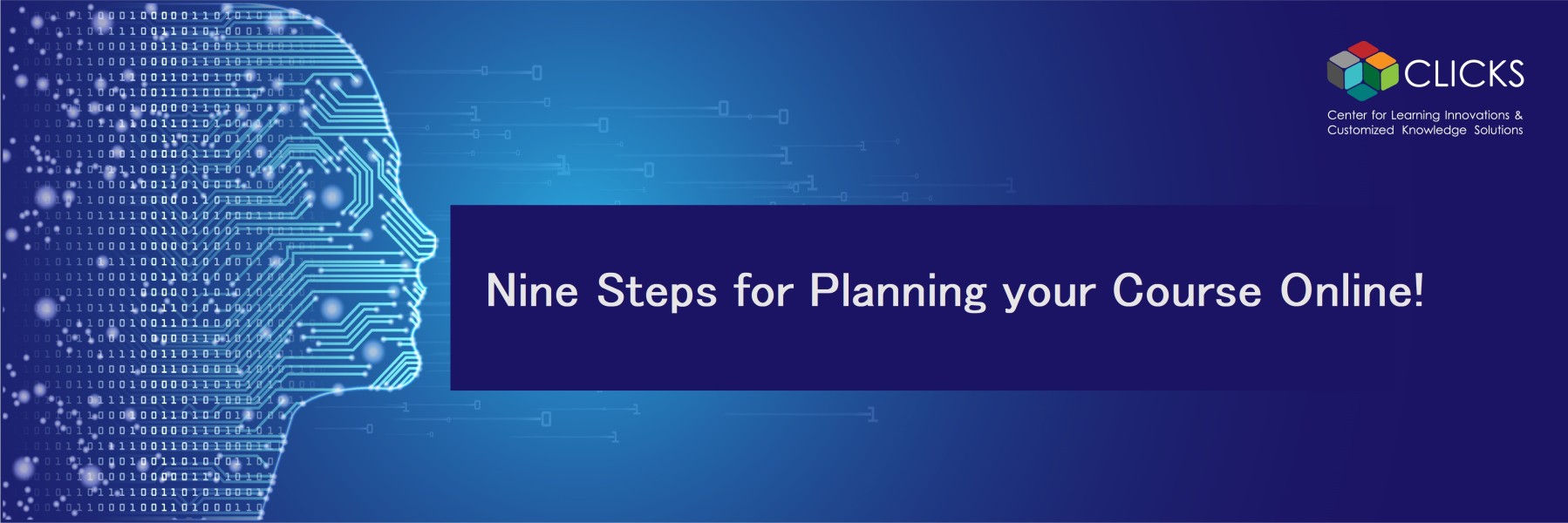As the coronavirus (COVID-19) continues to spread around the globe; several universities and schools have been shifting their traditional face to face lectures online using virtual classrooms and other similar applications.
In a post last week, I have shared some views around how to effectively plan your online course which may involve full asynchronous delivery, synchronous delivery or using a blend of both.
For those not accustomed to teaching online, I realize some may find the idea of not being able to see their students physically, observe their body language or move around the class a bit challenging and this is quite a normal feeling to be honest. But let us look at the largest picture, technology advancements allow us today to do many of things we typically would do in a traditional classroom. Having said that, we must remember that although teaching and learning in a virtual classroom can provide an experience quite similar to the face to face one, it requires some new pedagogical approaches to be considered and certain skills to be developed and mastered.
Maintaining students engaged and interested in an online class is one of the most challenging aspects of migrating classes online. In my modest opinion, the key ingredient to the success of online classes is to work actively on trying to find ways to engage students during the class- probably more than what we would do in a traditional face to-face class. Lecturing students using PowerPoint for 60 consecutive minutes with little or no interactivity will probably make them loose interest, get distracted by other things or simply put them to sleep!
When teaching an online class, you also need to master multitasking and time management as there will be probably a lot going on at the same time, you will often need to present content, facilitate activities, manage time and respond to comments and questions coming in from students.
Prior to going into further details about how we could manage effectively our online classes; let us first clearly define what is meant by an online or a virtual classroom. A virtual classroom is an online learning environment or a shared learning space that allows for real time and direct interaction between the instructor and students and the students and their peers. Typically, instructors and participants can present learning content in different formats (i.e. power point, videos, etc.), communicate using audio and/ or video conferencing as well as implement individual and collaborative activities.
Most of the virtual classrooms available today have common functionalities that allow the instructor to communicate using audio and/or video conferencing, upload to slides, use whiteboards, share their desktop, use instant messaging/ chats, administer polls, use breakout sessions, etc. Participation controls are also built in to allow class management and determine if participants can only listen, speak one at a time, etc. In addition, many virtual classrooms allow you to record and archive your sessions for students to view again.
There are many virtual classroom applications available today some commercial and others are open source. Many other technology providers are providing free access to their online platforms for the educational sector in light of all what is happening. If your institution is using Blackboard Learning Management System, they may have access Blackboard Collaborate, but if not, there are many other similar products including: VEDAMO, WizIQ, BigBlueButton, google classrooms and even zoom is being now used to deliver virtual or online classes. Remember we are having to act fast and hence we may not have the luxury of time.
As you migrate to teaching online, here are few tips which we have compiled and that I hope you will find useful:
-
- – The first questions, you may be asking yourself, is how long should my virtual classroom typically be? It is often good practice not to exceed 60 to 90 minutes at most for a single lecture. It becomes challenging to keep students focused and interested beyond that. If you need to go beyond 60 minutes plan for a short break within your lecture. Some may also ask about what should be the maximum size of my online class. While this may depend on your institution, a good manageable number would not typically exceed 30 participants. Having more students may mean that you need to plan things differently. Keep the number of students in mind when planning your online session.
- – Prepare for your virtual class, have a plan for how you intend to spend your class time – think about the goals of your session and what you intend to achieve. You may find it useful to consult Gagné’s Nine Events of Instructions as it may provide a framework to plan your session.
- – Make attendance to your online class compulsory and make sure this is clearly communicated to your students within your course syllabus/ weekly plan/ course announcements, etc. For tracking attendance; many virtual classrooms offer logging functions, but you can also create a poll and require everyone to respond to it and use the responses as the list of attendance (if you decide to do that, do it after the first 15 minutes from the start of your session) . Some instructors may ask students to put their webcam on at the start of the class to take attendance, authentify students and personalize the relation (remember to consider your class size).
- – Set expectations and ground rules prior to the class (could be part of your course syllabus, weekly plan or even class announcement), tell your students that class will be interactive and their full participation is requested. Give specific instructions on how student can ask questions or clarifications (raising hand versus interrupting/ put their question in chat, etc.), participate in discussions, etc.
- – Communicate any requirements or pre-requisites for the class to students. Students may be required to read something, watch a video, do an assignment or any other similar activity in preparation of their online class, make sure this is known to them well in advance (maybe within your class announcements section). Make sure they are aware of the consequences of not fulfilling the pre- requisites (i.e. not being able to participate in activities and discussions, grades implications, etc)
- – Using your webcam during your virtual class will help humanize and personalize your students’ learning experience and help enhance your online presence. You might use your webcam throughout your session or briefly turn on your webcam at the beginning of the session and at different point in time during your class; this may conserve bandwidth for other activities. You may want turn off your webcam when delivering your content and put up a headshot so student can focus on the content and turn your webcam back on again for discussions and Q&As. Similarly ask your students to put their webcam on when they are answering specific questions, presenting something, etc.
- – Don’t underestimate the power of your voice; your voice and tone should be lively and engaging enough to keep participants’ attention during the entire session. It should be clear and understandable not too slow nor too fast. If you are running your first online sessions, you may want to record portion of your class and listen to the playback- you can even seek feedback from other colleagues or family members.
- – Make sure your virtual classes don’t follow a specific predictable and repetitive routine every time and that it is not monotone – introduce as much novelty as you can in each online session.
- – Use a variety of content presentation and learning activities- You can plan both individual and group activities- remember your students are different and they will learn in different ways and have different needs. You can present content using PowerPoint slides, text, images, diagrams, audio, video, etc. Your publisher may be providing much content, so you may want to check what is available before investing time into creating content.
- – Most instructors will be wanting to use PowerPoint slides during their virtual classroom; if this is the case make sure you limit the number of slides used (don’t use the entire session time for presenting slides), keep the content summarized, chunked and well- structured so your student can easily follow-up with you. Avoid crowded texts with many color and animations as they may distract your students. Use as much as possible diagrams, charts, tables, diagrams to visualize ideas. You are not expected to be a graphic designer but try to make your presentation visually appealing. Introduce key topics that you plan to discuss in your online class and use summaries at the end of each session, they help ensure students are reminded of the key points and relate what they have learnt to their courses intended learning outcomes.
- – Make sure you don’t share your slides (if using any) with students in advance. They may otherwise lose interest in the class as they have the content already. You may however ask them to go through some different materials in preparation for their session.
- – Introduce activities that engage your students within your class every 5-7 minutes; as you will need to regularly ‘check- in’ to make sure they are still with you and most importantly that they are ‘switched on’. The activities you will plan will strongly depend on your learning outcomes, the topic you are teaching and your class size and available time. But, here are few things you can do using built-in tools available within most virtual classrooms: You can ask students to respond to a series of polls you would have prepared in advance, or ask an open-ended question that they can answer by chat or through raising hands (built in function in many virtual classroom applications). You may also ask direct questions to specific students who you feel are not actively participating. Some applications will allow you to administer a quick online test from within the class; this will help you get quick feedback on what students have learnt and are struggling with. Another excellent feature in many virtual classrooms are breakout rooms where you can have students engage in small group discussion; you can put students to work in a specific topic in breakout rooms and have them come back and present the outcome of their work to the rest of the class, etc. and this may contribute to their participation grade. Future posts will address how we can re-think assessment for online courses.
- – Be ready to have a contingency plan – make plans for contingencies situations. You never know technology may sometimes fail you (i.e. internet connectivity) and you may want to have plan B just in case. Be ready to have an asynchronous version of your content. You can then engage your students with discussion boards, wikis, blogs and other tools we will discuss in future posts.
- – Test and get familiar with your system before going live. This will all help you reduce unnecessary stress. – it is important that you don’t feel intimidated by technology and that you know who to contact from your institution in case of technical glitches.
- – Evaluate and enhance, no matter how well we think we have planned our classes there is always room for improvement. Collect your student feedback about how the class went, re-play your virtual class, reflect on what has happened. There will definitely be things you would consider next time.
A final thought, give some thoughts to the best time to deliver your online class. It may be set by your institution but if not, it is important to ensure the class is scheduled at an appropriate time to both yourself and your students. You will also want to if you are delivering your class from home to make sure you have a quiet environment and the right setting in place. Consider aspects related to your connectivity, lighting, your monitor size, quietness of the location.
I know that you may already be thinking about the workload needed to prepare and deliver your class online. Instructors teaching online often identify heavy workload as one of the key challenges of online learning but eventually with time, it ends up being quiet worth! Stay positive about the experience and give it a try … it gets much easier after few times.